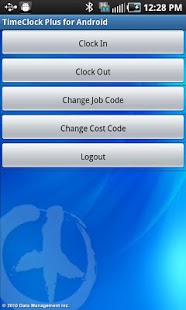TimeClock Plus 3.0.1.5
Free Version
Publisher Description
NOTE: To enable this application, your employer must have supporting TimeClock Plus™ software configured for use with our TimeClock Plus Mobile Apps. Contact your System Administrator or TimeClock Plus Administrator for details.
Used in conjunction with TimeClock Plus Professional Edition 6.0 or Web Edition 3.0, our Mobile App for Android 2.1+ gives employees the flexibility to perform clock transactions from the convenience of their Android smartphone using Wifi or 3G/4G connectivity.
Now in our 22nd year, TimeClock Plus has been the pioneer in real-time employee time and labor management technology. Today, we take advantage of the power of the Microsoft® .NET platform for both our Professional Edition 6.0 Windows-based timekeeping solution, as well as our customer hosted web-based application, Web Edition 3.0. Our consistent efforts to offer the newest in advanced employee time keeping systems with secure proximity readers or biometric employee authentication helps to ensure that TimeClock Plus delivers consistently accurate and critical employee data to frontline decision makers in real-time, to help manage costly labor resources.
By clicking "Install", you agree to the Software License Agreement found at http://www.timeclockplus.com/eula/.
For more information, call 1-800-749-8463.
About TimeClock Plus
TimeClock Plus is a free app for Android published in the Office Suites & Tools list of apps, part of Business.
The company that develops TimeClock Plus is Data Management Inc.. The latest version released by its developer is 3.0.1.5. This app was rated by 1 users of our site and has an average rating of 4.0.
To install TimeClock Plus on your Android device, just click the green Continue To App button above to start the installation process. The app is listed on our website since 2014-09-24 and was downloaded 146 times. We have already checked if the download link is safe, however for your own protection we recommend that you scan the downloaded app with your antivirus. Your antivirus may detect the TimeClock Plus as malware as malware if the download link to tcp.me.an is broken.
How to install TimeClock Plus on your Android device:
- Click on the Continue To App button on our website. This will redirect you to Google Play.
- Once the TimeClock Plus is shown in the Google Play listing of your Android device, you can start its download and installation. Tap on the Install button located below the search bar and to the right of the app icon.
- A pop-up window with the permissions required by TimeClock Plus will be shown. Click on Accept to continue the process.
- TimeClock Plus will be downloaded onto your device, displaying a progress. Once the download completes, the installation will start and you'll get a notification after the installation is finished.